Using a macro as a black box is easy. All you have to do it hide what it does. When you create it, instead of giving it a name like "Glide Reflection" call it something like "Black Box" or "Mystery Tool".
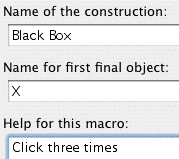
Give it a mysterious icon, too.
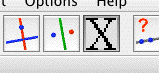
You can create a menu bar with several Black Boxes.
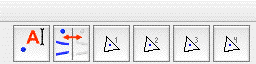
The Black Box activity can be as simple as having students load a macro or menu bar file, and try to determine what the mysterious buttons do. Or you can prepare a worksheet to guide their explorations (See the Triangle Black Box activity for example).